Free and Intuitive Password Encryption Software for Personal Use
Maintaining the integrity and security of files is always a concern within the modern digital community. Not only must they be kept away from the prying eyes of others, but passwords need to remain safe at all times. These are the primary issues addressed by the TrueCrypt Password Plugin. Users can now enjoy superior levels of safety while knowing that any sensitive information will remain secure and free from public view.
Main Functions and Options
The TrueCrypt Password Plugin is extremely easy to work with and it will require no previous knowledge of security algorithms. As passwords of up to 64 characters can be created, it is able to provide an excellent firewall in terms of personalised encryption. The phrase can be hidden when desired and customisable options such as three-click verification are able to be added. These are ideal for those who may be concerned about modern security protocols.
Additional Features
Once the TrueCrypt Password Plugin is downloaded, a setup wizard will guide the user through the remainder of the installation process. Although individual files can be encrypted, it is also possible to create a mirrored folder which contains all hidden data. Symbols as well as letters and numbers can be employed within chosen password.

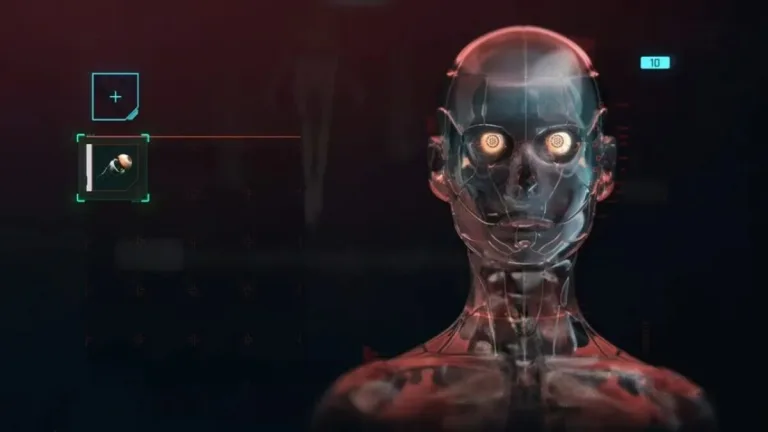









User reviews about TrueCrypt Password Plugin
Have you tried TrueCrypt Password Plugin? Be the first to leave your opinion!